
■ How to access to Home Page.
Just click (mouse left button) the linked symbol what you want.To confirm the symbol is linked or not, move the mouse pointer on the symbol.The linked item is that the pointer changes to hand shape.Symbol, 3Dsymbol or Underlined Characters displays the link to another page.
■ Input Home Page address.
Home Page Address (URL) is displayed like below. You will be able to jump the page directly when you input the URL you want.
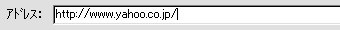
■ About Button
 |
Back button when you want to go to the previous page.
|
 |
Forward button when you want to go to the next page before you click the Back button.
|
 |
Stop button when home page is loading too long.
|
 |
Renewal button when you want the URL is updated or unable to display the page.
|
 |
Home button when you want to back to Top Page.
|
|
|







